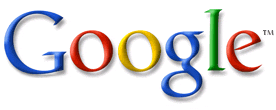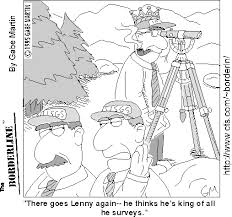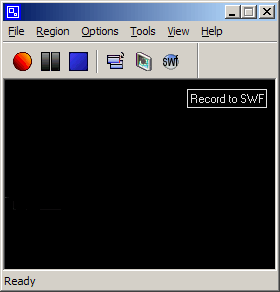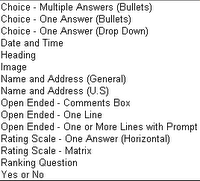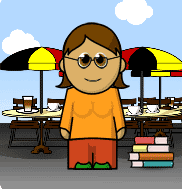What's On The FOSS CD????
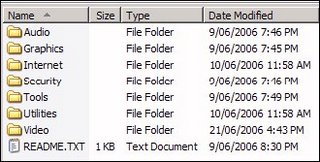 Each piece of software is stored in its own sub-folder, which are then grouped in a logical order and placed in an appropriate main folder. The contents of each of these main folders are detailed below. Double-click the README.TXT file to open it in Notepad, single-click each folder to open it and display its contents.
Each piece of software is stored in its own sub-folder, which are then grouped in a logical order and placed in an appropriate main folder. The contents of each of these main folders are detailed below. Double-click the README.TXT file to open it in Notepad, single-click each folder to open it and display its contents. 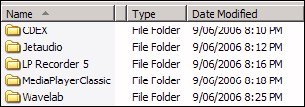 The Audio Folder:
The Audio Folder: CDEX is an audio “ripping” program that converts CDA/WAV files to MP3 format, allowing you to fit up to 13 hours of music on a standard CD.
Jetaudio lets you rip, convert, record and burn music, plus listen to and record Internet radio.
LPRecorder lets you capture sound from any source that you can connect to the Line In jack on your sound card.
MediaPlayerClassic is a sensible alternative to the evil M$ Media Player.
Wavelab is a sound file editor that allows cut-and-paste editing and has lots of effects and processes you can apply to any WAV file.
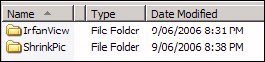 The Graphics Folder:
The Graphics Folder:IrfanView is a graphics viewing and editing program that allows basic manipulation of images plus thumbnail viewing etc.
ShrinkPic allows simple compressing of large images so they can be sent as email attachments and/or archived to CD or DVD.
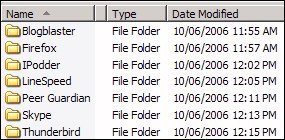 The Internet Folder:
The Internet Folder:Blogblaster puts your blog on a number of “most read” lists, thereby creating International exposure for you.
Firefox replaces M$ Internet Explorer.
Ipodder lets you download scheduled podcasts unattended.
LineSpeed will give you true readings of your actual connection speeds (download and upload) in both numerical and graphical formats. It also compares your speeds with other users on the same plan as you plus other ISP plans. Great diagnostic!
PeerGuardian is a very effective firewall.
Skype allows free Internet phone calls to any other computer that has Skype installed, anywhere in the world. This release also supports the use of webcams.
Thunderbird is the alternative to M$ Outlook Express.
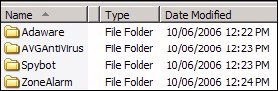 The Security Folder:
The Security Folder:Adaware is an anti Spyware/Malware/Adware remover. It updates definitions online.
AVGAntiVirus is what it says.
Spybot is another anti Spyware tool.
ZoneAlarm is another firewall.
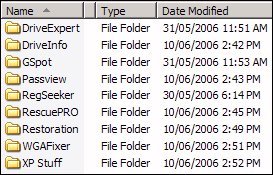 The Tools Folder:
The Tools Folder:DriveExpert will find all your Device Drivers and put a backup of them into a folder called My Drivers, so that when disaster happens (!) you can re-install from there.
DriveInfo will tell you if your DVD drive has been “region-locked” (see DVDRegionFree in the Video folder!).
GSpot will identify which audio CODECs were used to capture/create your audio files. Useful if you can’t open captured audio streams due to missing CODECs.
Passview lets you view what is hidden behind the ●●●●●● or ****** that appear in password boxes! Hmmmm, is very useful though.
RegSeeker gets into your Windows Registry and identifies duplicate and redundant entries that you can safely delete. It can speed up Windoze significantly, particularly startup times.
RescuePro lets you recover accidentally deleted images from your digital camera’s storage card (and other places). If you aver get into this situation it is vital that you don’t take any more pictures until you have used this software. (I’m not sure if this is actually free as it came with a CF card I bought for my camera).
Restoration will let you recover files that you have sent to the Recycle Bin and have then emptied it. The same rule applies as with RescuePro - don’t save any open files
until after you have run the software and recoverd you accidentally deleted file.
WGAFixer and XP Stuff is only for those with (ahem) non-genuine versions of Windows XP. Provided “as is”, your choice to use if you need to.
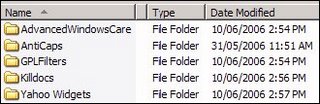 The Utilities Folder:
The Utilities Folder:AdvancedWindowsCare will analyse your Windows XP Installation and your hardware configuration and report on what can be changed or improved to enhance performance and stability.
AntiCaps has to be the best piece of software ever created for non-touch typists ever. It disables the Caps Lock key by turning it into a Shift key. nO MORE OF THIS CRAP!
GPLFilters can be largely ignored as it contains information about General Public Licenses plus some audio CODECs etc.
Killdocs lives in your System Tray and removes all details from the Recent Documents (or whatever) in the Start menu with a single click on the Icon. Handy when you don’t want other users of your computer to know what you’ve been working on recently, not that any of us would ever be in that position!
Yahoo Widgets (also known as Konfabulator I think) lets you put custom-designed buttons on your desktop so you can access stuff as though you had MCE installed. Works with remote controllers according to the “experts”.
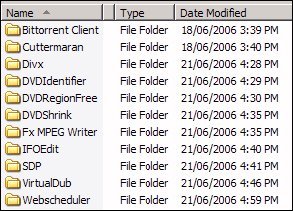 The Video Folder:
The Video Folder:Bittorrent Client is a means of accessing and downloading large video files from multiple sources over the Internet. Unlike other downloaders, Bittorrent clients can’t be traced to either the source or destination during downloading. Use it to distribute your videos of your last holiday and the kid’s sporting events, get other people’s “holiday and sports” videos as well!
Cuttermaran is used to edit MPG2 (DVD) video files. Use it to “top-and-tail” captured TV, chop out advertisements etc. prior to burning.
DivX will compress DVD quality files to less than 25% of their original size with almost no loss of quality, allowing much more material to fit onto a DVD. Many new desktop DVD players now carry the DivX Certified logo and will play DivX discs just like a DVD.
DVDIdentifier will tell you who really manufactured your “brand-name” DVD±R/W blank recordable DVD media. If you buy bulk DVD recordables to save money then you are probably getting cr*p made by CMC Chemicals in China (regardless of whether it has TDK, Verbatim, Princo or whatever on the packaging). This stuff is absolute rubbish and has a life-span of less than 1 year, regardless of whether the “burn” was successful or not. Use this software to examine your media and immediately make a backup of anything important that is on CMC brand discs. Use only Taiyo Yuden recordables. No arguments entered into, too many experiences encountered to discuss here.
DVDRegionFree will prevent your DVD-ROM/Burner from being locked into Region 4 only, allowing you to import DVDs from overseas at much cheaper prices and much earlier than they would normally be released in Australia. It will always report that you have another 4 DVD plays before being Region locked.
DVDShrink is an amazing piece of software! It will analyse a DVD, strip out the Region coding, remove the Macrovision copy protection (CESS) and compress it to fit on a single-layer DVD recordable. I use it to compress home videos of the family that are too big to fit on a standard DVD±R….
Fx MPEG Writer is a tool for creating new movies of various digital video formats from a given source movie. Supported input source file types include properly formatted Windows Media, AVI and MPEG movies for which you have valid read and write codecs. In the free version files can be saved to MPEG-1 and AVI while, due to the patent holder's licensing restrictions, MPEG-2 output is supported in the full version. At it's simplest, Fx MPEG Writer requires only that you select a valid input file; indicate the path and file name of your target file and then, using the preset default properties, select a file type (MPEG-1, VCD, SVCD or DVD).
IfoEdit is used to “rip” DVD files from the IFO files contained on standard DVDs.
SDP lets you capture those “un-saveable” streaming video files over the Internet. Point it at the URL of the source and it will capture the file in WMV format. Use a converter to turn the file into an MPEG for later conversion to DVD format if needed.
VirtualDub is a video editing tool that I haven’t used yet, sorry.
WebScheduler will let you access online EPGs to program a DTV card or device in your computer. It works with FTA DTV only (no analogue) and uses a “point-and-click” programming interface. Designed in (and for) Australia. No TV station currently provides an EPG other than “now and next” which is useless for programming.
Note: Double-click the .EXE file (Application) in each folder to install the software to your computer. Use Control Panel (Add/Remove Software) to remove stuff you no longer want, don’t just delete stuff!!!! .
Enjoy, David!