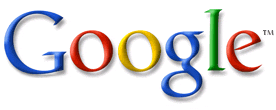How to Add an Image to My Blog
You can now upload photos using Blogger Images — the image button on the posting section's toolbar allows you to upload images to your blog(s). It is the last button on the posting toobar with a scenery on it.
When you click this button, a window will appear on your screen that allows you to select an image or multiple images from your computer. Click on the "Browse" button to locate the image/s you want to add to your post. Or alternatively, you can enter the URL of an image that is already online and have it inserted into your post.
Next choose the way you want your images to appear in your post by selecting the mode you want ie left, centre or right. For example in this post I have chosen left for this image of Kate's broomie torch from her garden. The left, centre and right options will determine how the text of your post flows around the images.
The left, centre and right options will determine how the text of your post flows around the images.
Choose a size option. This lets you scale the image to different sizes within this posting area. Note that the pimage will still be uploaded in its full size; this option just determines how it is scaled within the content of your post.
When you click this button, a window will appear on your screen that allows you to select an image or multiple images from your computer. Click on the "Browse" button to locate the image/s you want to add to your post. Or alternatively, you can enter the URL of an image that is already online and have it inserted into your post.
Next choose the way you want your images to appear in your post by selecting the mode you want ie left, centre or right. For example in this post I have chosen left for this image of Kate's broomie torch from her garden.
 The left, centre and right options will determine how the text of your post flows around the images.
The left, centre and right options will determine how the text of your post flows around the images.Choose a size option. This lets you scale the image to different sizes within this posting area. Note that the pimage will still be uploaded in its full size; this option just determines how it is scaled within the content of your post.